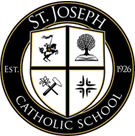Clever and Student Online Account Information
St. Joseph Catholic School is using Clever to help students easily access online learning resources from home and at school without having to remember multiple usernames and passwords. Our K-3 students will be provided a Clever badge (QR code) they will use to log into their Clever portal where they will be able to access the majority of their online resources. Our students in grades 4-8 will log into Clever using their Google accounts.
SJCS Clever Portal: https://clever.com/in/sjslibertyville 
- How to log onto Clever on an iPad (must have the Clever app)
- How to log onto Clever on a SJCS Chromebook
- How to log onto Clever on a home device
While our Clever implementation will grow and change, the following resources are currently available for  students in their Clever portal.
students in their Clever portal.
- Google Classroom
- Students will use Google Classroom to easily log into their Savvas Realize dashboard. Savvas Realize houses our Reading (3rd-5th grade), Social Studies (K-8th grade) and Science (grades 3-8) curriculum. How to log into Savvas Realize video
- Each Google Classroom contains a Google Meet link the students will click on when their teacher is
 hosting a Google Meet video call.
hosting a Google Meet video call.
How to join a Google Meet video
- McGraw Hill
- This is the platform for our K-5 Math curriculum
- Seesaw (grades K-3rd grade)

- Seesaw is a platform for student engagement. Teachers can empower students to create, reflect, share, and collaborate. Students “show what they know” using photos, videos, drawings, text, PDFs, and links.
- IXL (Math & ELA for grades K-8)

- IXL is personalized learning. With a comprehensive K-12 curriculum, individualized guidance, and real-time analytics, IXL meets the unique needs of each learner.
- IXL is personalized learning. With a comprehensive K-12 curriculum, individualized guidance, and real-time analytics, IXL meets the unique needs of each learner.
- Super Kids/ZB Portal
- Super Kids is our reading program for grades K-2. Super Kids uses the ZB Portal link found after a student logs into their Clever account.

- Super Kids is our reading program for grades K-2. Super Kids uses the ZB Portal link found after a student logs into their Clever account.