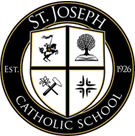Dismissal: PikMyKid
SJCS uses a program called PikMyKid to help organize the school dismissal process. This program is a phone application downloaded onto your smartphone, (found in the app store) and will allow you to notify the school of pick-up changes and authorize others to pick-up your child from school. Parents will also use the app to “announce” their arrival during dismissal. Once announced, students are notified in their classrooms to make their way outside for dismissal.
Why PikMyKid?
This program allows parents to notify the school of pickup changes and/or authorize another adult and manage carpool with other parents at school. Automated reports sent to teachers each day allow the teacher more time with the students and provide parents a simple and fast way to communicate changes to the school using the app.
What Do Parents Need To Do To Ensure Their App Is Setup For The New School Year?
- Download the PikMyKid app to your phone from your app store and be sure that anyone who picks up your child (babysitter, grandparent, aunt...) has the app on their phone as well.
- Register with the mobile phone number that we have on file, or the app will not allow you to access your child’s information for security reasons. PMK Parent App Guide
- SJCS will provide a car tag to hang in your passenger window for our staff to see. Please hang this so it can easily be seen by our dedicated dismissal staff and please DO NOT remove it until you are off campus so the last staff member in the line can see your PMK number to complete dismissal.
- Once you are registered and signed into the app, your childrens’ name(s) should be listed on the homescreen. If your child’s name is not listed, please contact PikMyKid support by email [email protected] or by phone 813-864-7627
- Begin using the app to manage your children's daily after school dismissal plan. Changes can be made in the app until 1:20pm each day. If there is no change in your child's dismissal as setup by the primary dismissal mode you selected at the start of the school year, you do not have to make any changes.
- In addition to using the app to indicate a change in dismissal plans, parents should also use the app to delegate their child’s pick up to another person.
What are the different dismissal options for SJCS?
- Car Line 1 (Hurlburt Court Exit)
- Students in preschool-second grade and their older siblings will be dismissed at this door.
- Car Line 2 (Park Place Exit- Front Door of School)
- Students in third through eighth grade with no younger siblings will be dismissed at this door.
- Pre-K 3 at 10:30 am
- Bus (Students who ride the bus must live within the designated bus boundaries; only those eligible to ride the bus will be given the bus option in the app)
- Walker (Students who are walking home after school will exit the school at the gym doors on Maple Avenue)
- After School
- EDP: EDP is our extended day program. You must be signed up for this program in order to utilize it. Please contact the school office if interested. Select this if your child is attending our after school care program or is attending a club or practice and then attending our Extended Day Program (EDP) Billing for the use of EDP will be done on a monthly basis